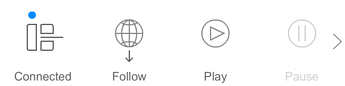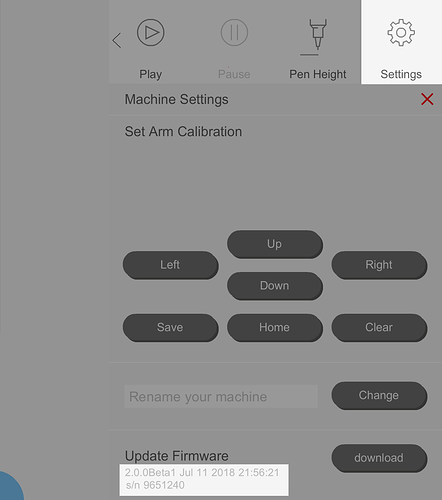Once you’ve installed V2Beta for the Line-us App you’ll need to update the firmware on your Line-us in order to use all of the new features. Here’s what you need to do:
-
Send your Line-us machine serial number to beta@line-us.com. To get your serial number you’ll need to run the new App and connect to your Line-us. Drag the top menu to the left to get to the settings icon:
and then when you click on settings you’ll see the serial number at the bottom, in the example it’s 9651240:
-
Email your serial number to beta@line-us.com. We’ll add your machine to the beat testers list, when you receive an email back form us confirming you’ve been added you can click on the ‘download’ button in the screen above to update the firmware. It’s very important that you don’t power off your Line-us during the update process. The light on your Line-us will flash quickly blue, then briefly solid blue and then off while Line-us restarts and gives a wave of it’s arm. The app will re-connect and the settings screen will show 2.0.0Beta1.
It should only take a few minutes, but if it takes longer than this leave it on and drop us an email at beta@line-us.com. -
Have fun with the new Line-us features and do let us know how you get on!