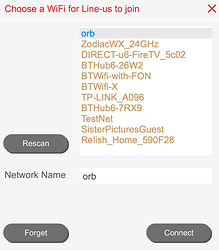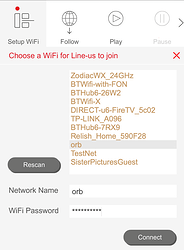Hi,
I’ve gone through the setup (both on my iPhone and my mac) and connected to the Line-Us network successfully. I’ve succesively , scanned and found my wifi router but the line-us blue light continues to flash which I guess means it is not connecting to my local wifi router. What should I do? I’ve tried this a number of times now and on both my iPhone and Mac.
Hi @thaden Sorry to hear you’re having problems. The light flashing blue is showing that it’s not connected to your WiFi as you guessed. When it connects it goes solid blue. A couple of things to try:
-
Could you try moving the Line-us closer to your WiFi router to see if it will connect
-
Could you try re-adding the WiFi network: Long press the button on Line-us to get to Red Mode, connect to Line-us-Setup WiFi on your MAC and then run the app. Click on the Setup WiFi icon and select your WiFi and click Forget:
Then select your WiFi from the list (you may need to click Rescan), click in the WiFi Password box and enter your WiFi password.
Hopefully that will allow your Line-us to connect.
Let me know how that goes.
…rob
Hello. I would like to know the MAC address of my Line-Us device. I need this to allow it to connect to my WiFi network at home.
Hi @Dusko It depends on whether your Line-us is run-in the latest firmware. Hopefully it is, in which case you can do the following:
- Long press the button to get to Red Mode
- Connect your device to the WiFi Line-us-Setup
- In a web browser go to http://192.168.4.1
You should then get a page a bit like this:
Welcome to Line-us
Version: 2.0.6Beta2 compiled: Jan 1 2019 21:51:02
Serial number: 1577797
Name: line-us-rob
IP Address: 192.168.1.85
MAC Address: 2C:3A:E8:18:13:45
Time (GMT): Wed Jan 16 09:55:01 2019
Uptime : 38 seconds
Free Heap: 23440
Calibration: -9.93,-12.98,-9.00
WiFiMode: 1
Gestures:
DrawingCounter: 0
FS: FSUsed:1082563 FSTotal:1562625 FSFree:480062 FSPercent:69
Files: /0000000.txt-9218;
If you don’t have the latest firmware the easiest solution would be to connect Line-us to another WiFi that doesn’t require a MAC and update the firmware. If that’s not possible let me know - there’s a way to do it from a MAC or PC that I can explain.
I got it. Thank you so much.
update the latest version or reboot your smartphone and then try or second option is to use line alternative which is anwhatsapp+10